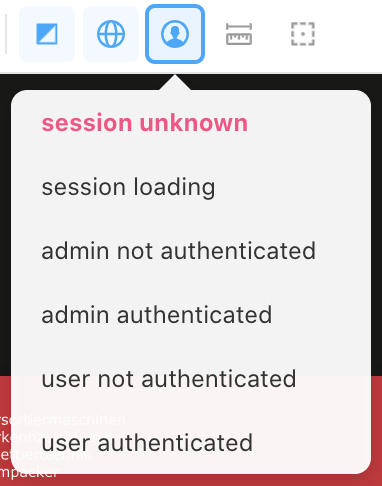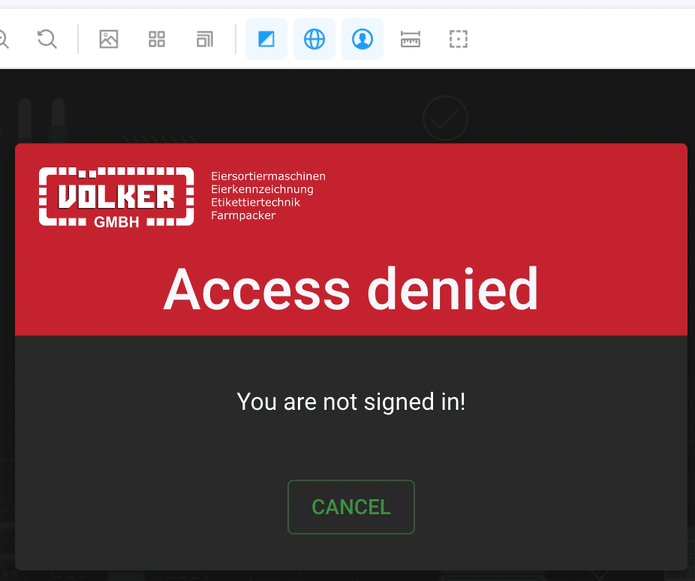Some helpful tool library to write tests and stories for your NextAuth.js powered NEXT.js application.
-- use it with nodejs and jest, storybook, cypress, others --
Install this library by adding it to your devDependencies:
pnpm add --save-dev @tomfreudenberg/next-auth-mockUpdate .storybook/main.js and append to your list of addons:
module.exports = {
addons: ['@tomfreudenberg/next-auth-mock/storybook']
}After restarting your storybook, an additional icon will appear in the toolbar:
That allows you to select the session state.
// ./stories/pages/denied.stories.jsx
import DeniedPage from '@/pages/auth/denied';
export default {
title: 'Pages/Auth',
component: DeniedPage
};
export const DeniedPageStory = (args) => <DeniedPage />;
DeniedPageStory.parameters = {};You may now control and test your component state of useSession() by the toolbar items:
To make sure that your component may be tested with a fixed auth state regardless the toolbar selection, you may overwrite the session properties by using parameters in your stories:
// /stories/pages/signin.stories.jsx
import SigninPage from '@/pages/auth/signin';
export default {
title: 'Pages/Auth',
component: SigninPage
};
export const SigninPageStory = (props) => <SigninPage />;
SigninPageStory.parameters = {
nextAuthMock: {
session: 'unknown'
}
};The above will load the session set defined by id unknown. You may also define a full session object like:
SigninPageStory.parameters = {
nextAuthMock: {
session: {
data: {
id: 999,
login: 'user',
role: 'user',
roles: ['user'],
username: 'User',
email: 'user@local'
},
status: 'unauthenticated'
}
}
};If you need to change your stories code while using session values, you may access those by the useSession hook.
import { useSession } from 'next-auth/react';
export const MyStory = (props) => {
// get access to current session data
const session = useSession();
...This component brings a default set of auth states: unknown, loading, admin, adminAuthed, user, userAuthed.
Show default preview mockAuthStates
/**
*
* default items for toolbar menu to select different auth-states while mocking
*
*/
export const mockAuthStates = {
unknown: {
title: 'session unknown',
session: null
},
loading: {
title: 'session loading',
session: {
data: null,
status: 'loading'
}
},
admin: {
title: 'admin not authenticated',
session: {
data: {
id: 1,
login: 'admin',
role: 'admin',
roles: ['admin', 'user'],
username: 'Administrator',
email: 'admin@local'
},
status: 'unauthenticated'
}
},
adminAuthed: {
title: 'admin authenticated',
session: {
data: {
id: 1,
login: 'admin',
role: 'admin',
roles: ['admin', 'user'],
username: 'Administrator',
email: 'admin@local'
},
status: 'authenticated'
}
},
user: {
title: 'user not authenticated',
session: {
data: {
id: 999,
login: 'user',
role: 'user',
roles: ['user'],
username: 'User',
email: 'user@local'
},
status: 'unauthenticated'
}
},
userAuthed: {
title: 'user authenticated',
session: {
data: {
id: 999,
login: 'user',
role: 'user',
roles: ['user'],
username: 'User',
email: 'user@local'
},
status: 'authenticated'
}
}
};This set may be changed completely or in partials for your own needs. Therefore you may create a file in your local folder named .storybook/previewMockAuthStates.js and define an alias for webpack.
Update .storybook/main.js:
module.exports = {
addons: ['@tomfreudenberg/next-auth-mock/storybook'],
webpackFinal: async (config) => {
config.resolve.alias['@tomfreudenberg/next-auth-mock/storybook/preview-mock-auth-states'] = path.resolve(__dirname, 'previewMockAuthStates.js');
}
};Webpack will now load your file .storybook/previewMockAuthStates.js for the previewMockAuthStates set:
const defaultMockAuthStates = require('@tomfreudenberg/next-auth-mock').mockAuthStates;
module.exports = defaultMockAuthStates;const defaultMockAuthStates = require('@tomfreudenberg/next-auth-mock').mockAuthStates;
module.exports = {
...defaultMockAuthStates,
admin: {
title: 'My Admin unauthenticated',
session: {
data: {
id: 777,
field: 'Additional session field'
}
}
}
}module.exports = {
state0: {
title: 'State zero',
session: null
},
state1: {
title: 'A State',
session: {
data: {
id: 1,
user: 'What you like'
}
}
}
}The toolbar entry can also be changed completely. For that you need to implement manually the decorator in preview.js and just set the options to mockAuthPreviewToolbarItem() as you like. Attention: Do not add the component to the addons in this case.
Update .storybook/preview.js:
import { mockAuthPreviewToolbarItem, withMockAuth } from '@tomfreudenberg/next-auth-mock/storybook';
import { previewMockAuthStates } from '@tomfreudenberg/next-auth-mock/storybook/preview-mock-auth-states';
export const globalTypes = {
...mockAuthPreviewToolbarItem({
description: 'Auswahl Anmeldestatus',
defaultValue = null,
icon = 'user',
items = previewMockAuthStates
})
};
export const decorators = [withMockAuth];// ./tests/pages/signout.stories.jsx
import { render, screen } from '@testing-library/react'
import { withMockAuth } from '@tomfreudenberg/next-auth-mock/jest';
import SignoutPage from '@/pages/auth/signout';
describe('Pages', () => {
describe('Signout', () => {
it('should render want to sign out', () => {
render(withMockAuth(<SignoutPage />, 'userAuthed'));
expect(screen.getByText('Do you want to sign out?'));
});
it('should render not signed in', () => {
render(withMockAuth(<SignoutPage />, 'unknown'));
expect(screen.getByText('You are not signed in!'));
});
});
});You may enter the name of an mockAuthStates entry as argument for withMockAuth or put in a session object.
import { mockAuthStates } from '@tomfreudenberg/next-auth-mock';
render(withMockAuth(<SignoutPage />, mockAuthStates.userAuthed.session));
// is equal to
render(withMockAuth(<SignoutPage />, 'userAuthed'));Valid states are: unknown, loading, admin, adminAuthed, user, userAuthed
If you like to contribute to next-auth-mock package or need to use it from source, you have to install the devDependencies and build the dist package.
Just go for:
git clone git@github.com:TomFreudenberg/next-auth-mock.git
cd next-auth-mock
pnpm install
pnpm buildYour ideas and PRs are welcome.
You may find, use and download the npm package on npmjs.com.
Project homepage - you will find a README at Github
Author: Tom Freudenberg
Copyright (c) 2022 Tom Freudenberg, released under the MIT license